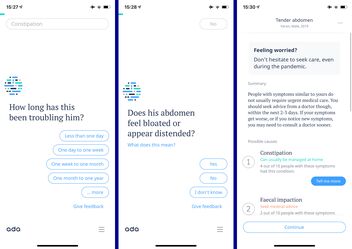From parental bliss to baby blues: Joy and gratitude, but also fatigue and uncertainty shape the first few months with your baby. It helps to be well informed so you can calmly settle into this first phase of family life. These apps are recommended for new parents.
A positive pregnancy test! From this point on, future parents suddenly become interested in a whole new range of topics. Pregnancy and baby apps are the most popular sources of information. If you enter the estimated due date for your baby, these various apps will send you relevant information to your smartphone or tablet. But with so many apps out there about pregnancy, giving birth and babies, how do you know which ones to trust? To help you out, AXA asked the Zurich University of Applied Sciences (ZHAW) to test apps for parents according to scientific criteria.
ZHAW selected five free baby apps from Germany (D), Switzerland (CH) and the US and put them through their paces. The analysis focused in particular on hidden characteristics such as transparency or legal and ethical aspects. The good news is that all the apps scored well. Below is a rundown of each app. You can find the detailed test results on ZHAW’s project page.
Name: Baby+ (D)
For whom: Parents of babies between 0 and 12 months of age (some functions up to 24 months)
Languages:German, English, French, Italian, Spanish, Portuguese, Czech, Polish, Dutch, Japanese, Russian, Turkish
Description: Baby+ is a comprehensive, wide-ranging baby app that can be used by mothers and fathers in parallel. Here, they can enter the most important aspects of their baby’s development in the first year of life, such as sleep, weight, growth, meals, or teething. This makes Baby+ a perfect baby tracker for young parents who want to keep an overview. In the “Memories” area, users can fill a baby journal, yearbook, and milestone photo album, meaning they can keep descriptions and pictures of special moments organized. And last but not least, Baby+ offers comprehensive information, tips, and ideas for daily life with your baby – and, of course, always tailored to the age of the child. By the way, the twin of Baby+ is Schwangerschaft+, which is very popular among expecting mothers.

Conclusion: For moms and dads who enjoy recording the development of their child in an app, Baby+ offers almost unlimited options. But the comprehensive guide and information area alone make using Baby+ worthwhile. The only disadvantage: if you want to save your data, you have to create an account. By using Baby+, you forward your personal data to Philips.
Name: Parentu (CH)
For whom: Parents of children between 0 and 16 years of age who live in Switzerland
Languages: German, Albanian, Arabic, Bosnian/Croatian/Serbian, English, French, Italian, Portuguese, Spanish, Tamil, Tigrinya, Turkish, Farsi
Description: The Swiss app Parentu is released by the association Eltern-PushApp and supported by foundations and the public sector. The app offers a collection of age-specific information on the entire spectrum of childhood development from the ages of 0 to 15 years. To use Parentu, you must enter the birth date of your child and the postcode of your place of residence. You receive regular tips and information on age-specific steps in development and local events. In the “Library”, you can filter by age or search term and save your favorites. Under “Events” and “Help”, you will find local and national offers and links to all important advisory offices.
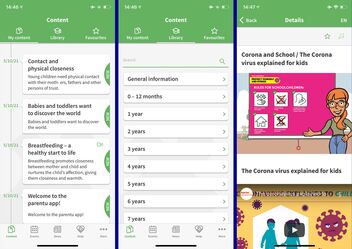
Conclusion: Parentu supports you with solid information not only in the first year of your child’s life, but rather throughout childhood, including puberty. The local information is useful; unfortunately, however, there are not yet any entries for French-speaking Switzerland and Ticino. The data recorded in the app cannot be traced back to the user.
Name: CDC Milestone Tracker (US)
For whom: Parents of small children between eight weeks to five years of age
Languages: English, Spanish
Description: In the app CDC Milestone Tracker – developed by the US health authorities – the focus is on milestones in baby development. After you enter your child’s date of birth, you can fill out a checklist for various points in time and enter the development steps they have already achieved. What’s more, the app has an overview and tips and activities for the corresponding stage of development. You can send a summary of the milestones your child has achieved to a specialist by email.

Conclusion: The CDC Milestone Tracker is well suited for parents who want to know approximately when their child should learn and discover what. Tip: Don’t be concerned if the app shows a “Development deficit” warning – after all, development milestones are not an exact science! If you are unsure, the Mütter- und Väterberatung (advisory office for mothers and fathers; in german) or pediatrician can help.
Name: Ada (D)
For whom: Everyone between 0 to 99 years of age
Languages: English, German, Portuguese, Spanish, French, Kiswahili, Romanian
Description: In this app, you can enter symptoms that your baby, child, or you yourself have and Ada will ask a number of very different questions. If you are uncertain about one of the answers, you can enter “I don’t know.” Ada evaluates all this information in a matter of seconds using artificial intelligence and summarizes it in a report on what the cause of the symptoms could be and whether you should consult an expert. This allows you access to all your previous cases regardless of the device and to enter the course of the symptoms.