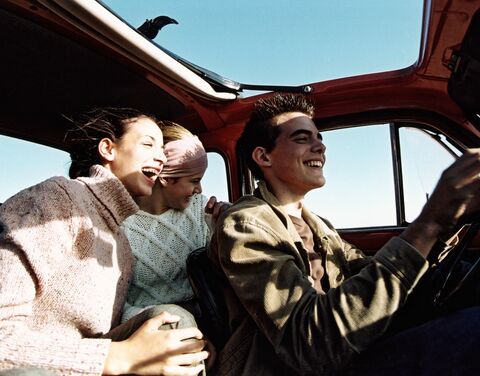
Every year, road accidents due to distractions and not paying attention result in 1,100 serious injuries and 60 deaths in Switzerland (source: BFU). There are many causes, chief among them being people using their phone while driving. The following tips will help you to focus on getting where you want to go safely.
Concentrating on traffic as you drive? It's easier said than done. There are too many distractions waiting to divert your attention. The most common by far is using your phone. Quickly tapping out a text, checking your notifications, and using your navigation app all qualify as offenses under the Swiss Traffic Rules Ordinance. In fact, texting while driving has been deemed a serious violation of traffic rules since 2009 and can attract a sentence of up to three years in jail. Making phone calls using a hands-free system and using the stereo are allowed, but they also distract you from the road. More and more people are also being distracted by multimedia devices while walking or cycling, making it all the more important for drivers to stay focused. AXA Research & Prevention has come up with the following tips to help you avoid distractions and arrive at your destination in one piece.
Text Almost all smartphones now have a driving mode that turns the screen black and mutes the speaker for the duration of your journey. If you receive a text, the sender is informed that you're driving, and calls are diverted straight to voicemail. You don't have to worry about missing urgent messages while your phone's in driving mode. If the other person writes a second text with the word "urgent" in it or is stored as a favorite and calls you more than once, the phone will light up and ring. The best thing to do when this happens is park your car and turn off the engine before calling them back. On iOS devices, you can find driving mode under "Settings > Control Center > Do Not Disturb While Driving". On Android devices, you can turn it on by swiping down from the top edge of the screen and tapping the car symbol.
Text Using your navigation device while driving is just as dangerous as using your phone. If you want your device to guide you on an unfamiliar route, it's advisable to enter your destination before starting the engine. Before you set off, check the route, take note of the most important intersections, and make sure the device's instructions are loud enough for you to hear. That way, you can keep your eyes on the road rather than constantly glancing at the map on the screen.
Text Biting into a sandwich or taking a swig from your water bottle can also be a distraction with potentially fatal consequences. Opening snacks is especially dangerous because you almost always need to use both hands. You can only be sure to drive safely if you keep both hands on the wheel at all times, so eating and drinking are best done before or after driving. If you're on a longer journey or really hungry, it helps to plan stops for food along the way. Tip: Find out in advance where the best rest stops are on your route and pick one to take a decent break. Get some fresh air and stretch your legs before continuing your journey to help you stay alert.
Text Your music should never be loud enough to drown out the noise of traffic while you're driving, otherwise you risk getting in the way, for example if you can't hear a siren and so don’t make room for the emergency vehicle in time. But it's not just the volume that's a problem. Choosing a radio station or searching for a particular song also causes a momentary distraction. That's why you should set the station or playlist you want to listen to before starting your journey.
Text If you suddenly remember something you need to do urgently while you're driving, you should first of all park away from the road. Then you can assess the situation calmly and take whatever steps are needed. Stopping also allows you to find any documents you need and make a phone call or send a text without risking a penalty or endangering yourself or other road users.